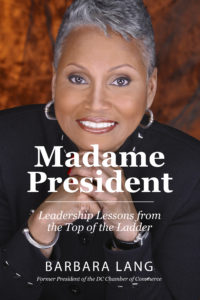10 Ways to Improve Your Website on a Budget (or, “Don’t Rebuild It – Trick It Out!)
Just in time for the holidays, or 2015, or whatever reason you want to attribute to it–it’s time to take a good, hard look at your website. Did you build it yourself? Congratulations! Did you pay someone to do it for you? A different kind of congratulations! Now, is it perfect? The answer in either case is “no,” because websites are living, breathing entities (not really, that would be kind of gross) that you need to constantly improve and maintain. The good news is if your site functions properly, you may not need to start over!
Here are a few ways to improve your website on a budget. Many of these are things are DIY (if your site is built on a CMS or you know html) or have done for you fairly quickly by paying someone on an hourly basis.
1. Evaluate your logo
It’s the cornerstone of the website. Is it professional? Is it relevant? Does it communicate your proposition? Maybe it just needs an update vs. an overhaul. I know this shouldn’t be considered an “inexpensive” undertaking, but compared to the cost of a whole new site, it’ll be a bargain. Definitely seek out the help of a professional on this one.
2. Messaging front and center: what’s in it for the visitor?
Does a visitor know what you offer within 10 seconds of arriving at your site? Or do they have to search, click, scour the text? They came to your site looking for something, so don’t hide it! And now is not the time for modesty, either—you are the answer to their prayers. Of course, you can’t just come out and say this, you have to prove it by demonstrating your expertise. The language you use, case studies, testimonials, list of past and current clients all lend credibility and context.
3. Keep your site’s color palette and font choices easy on the eyes and compatible with your brand
Certain colors elicit certain emotions. White space? Text it too small, clunky font? Reverse background? Too many websites think they can “stand out” by being different—but you don’t want to stand out in a bad way with poor design choices. Text and color changes are easy fixes across the board.
4. Check your keywords and page titles
Too many home pages of websites just say “home” at the top. Too many Contact pages just say “contact.” Be descriptive and proprietary with your metadata—these are also easy fixes and they make a big difference to search engines.
5. Is your content simple, free of typos and awkward writing?
Now is not the time to show off your vocabulary or industry jargon. Proofread—ask someone else to proofread. Less is more—don’t regale your visitors with everything you know about your industry or service—if you do, they might think they can do it themselves. Leave a little mystery—make them want to seek out the rest of the story. What’s fascinating to you might not even register with your visitors, but that’s why they hire you—so they don’t have to think about X, Y or Z. Boil it down to layman’s terms, and always keep in mind your benefit—don’t just explain what you do, explain why it matters to the visitor.
That should be enough to keep you busy for a few days. Check back in 2015 for Part Two!